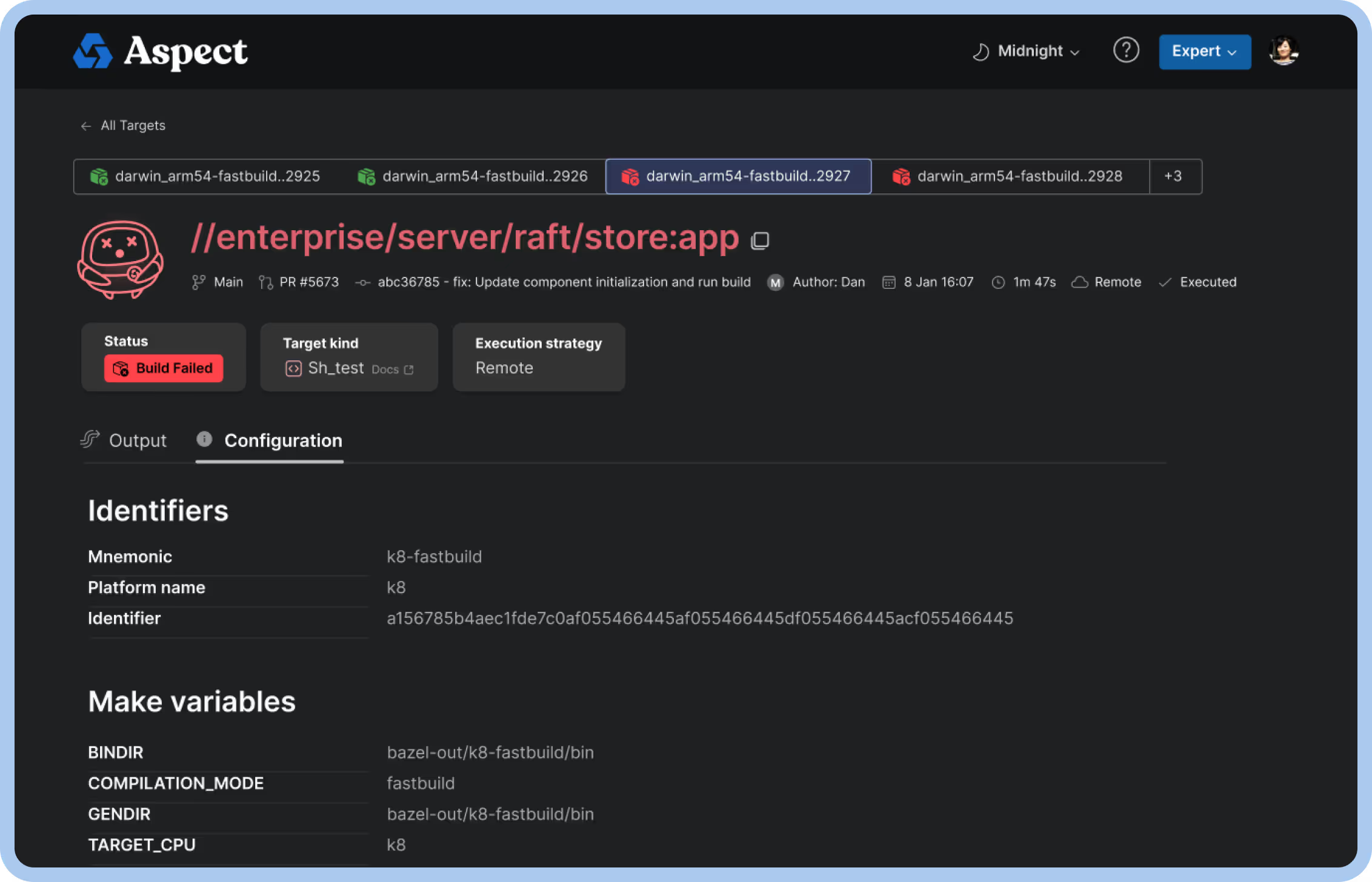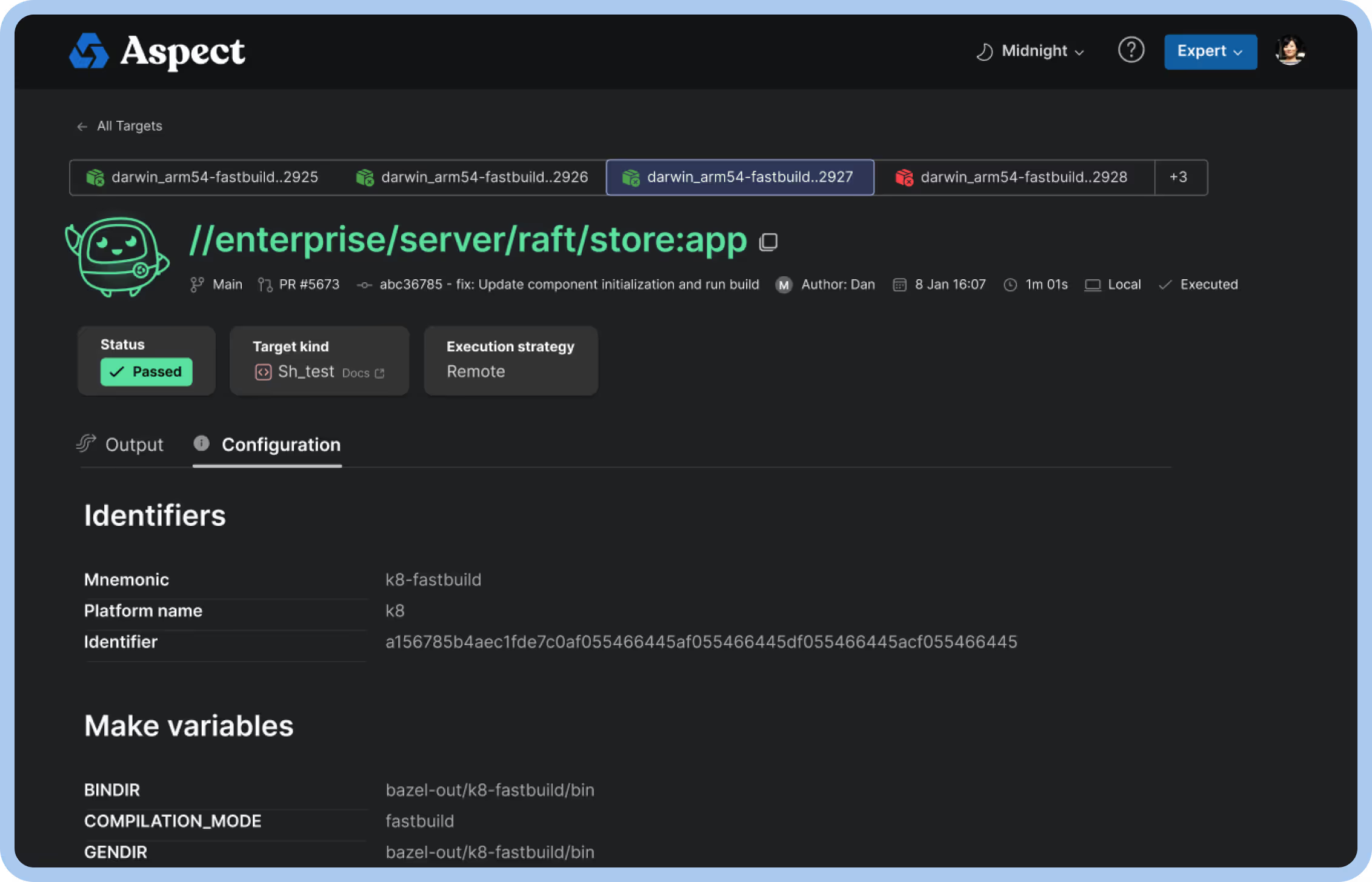Aspect’s Web UI
Highlight critical information needed to resolve your Bazel build failures, so you stay in the flow.

.avif)
.avif)
.avif)
Focus mode: show devs how to correct the error and get back to work!
Aspect’s Web UI is a focused presentation of just the information that’s critical to resolve build failures, so that developers can get back to work without needing to seek help.
Choose your level of detail.
When you're trying to get a PR in, you need focus, not noise. Our UI shows only what's essential to your current task, hiding everything else by default. Toggle extra details when needed, keep them hidden when you don't.
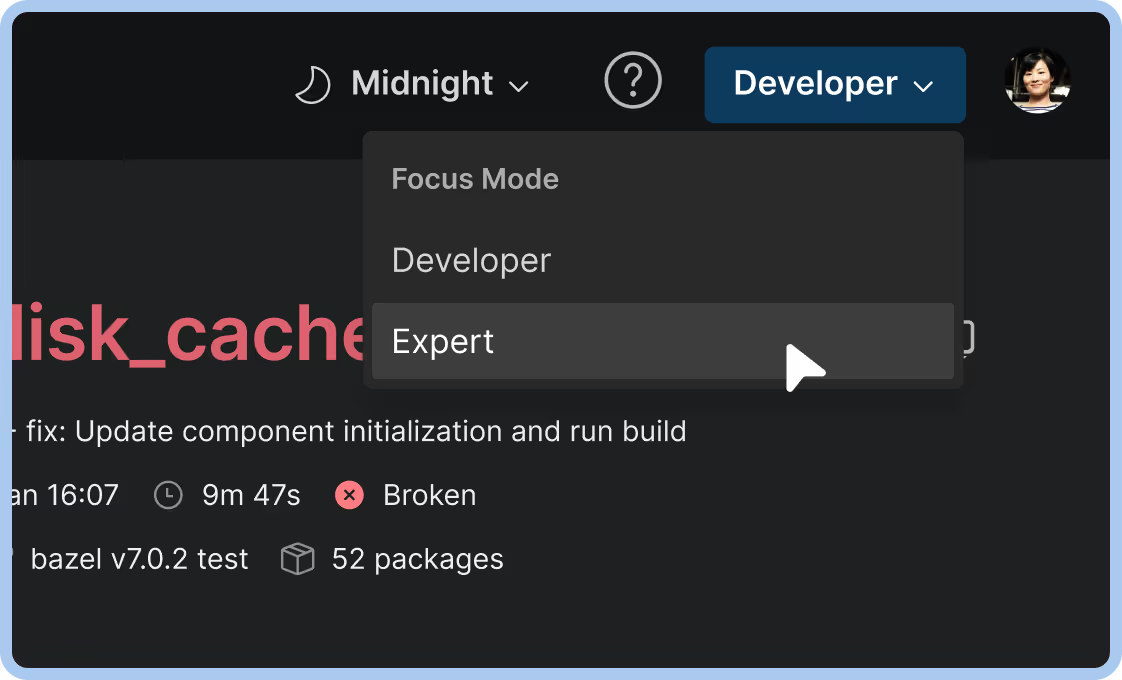
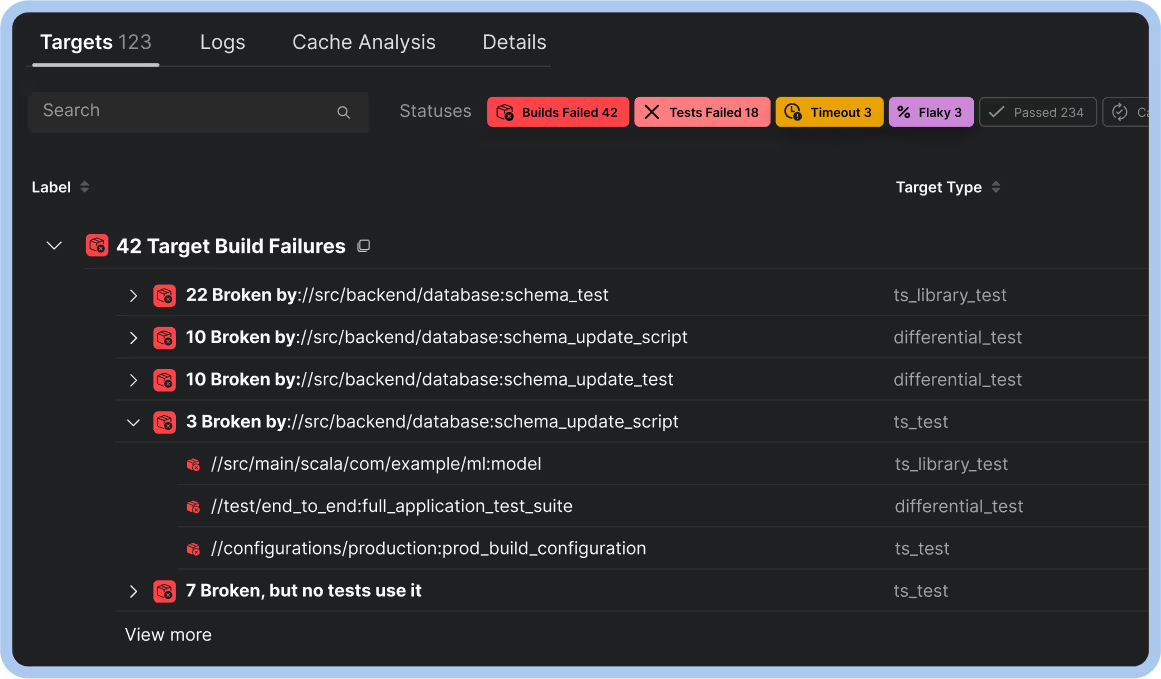
Inspect your tests to find what failed.
Tired of squinting through noisy logs? Our Test Cases tab filters everything except the specific test failure you're working on. Works with any JUnit-compatible test runner, turning overwhelming logs into clear insights.
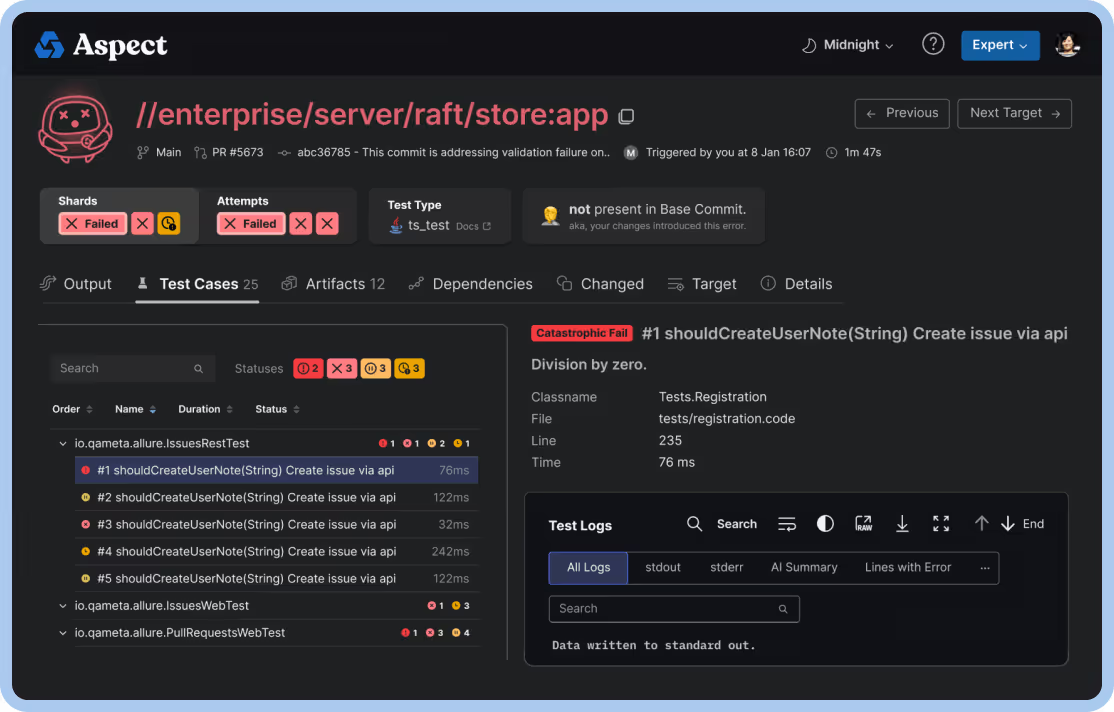
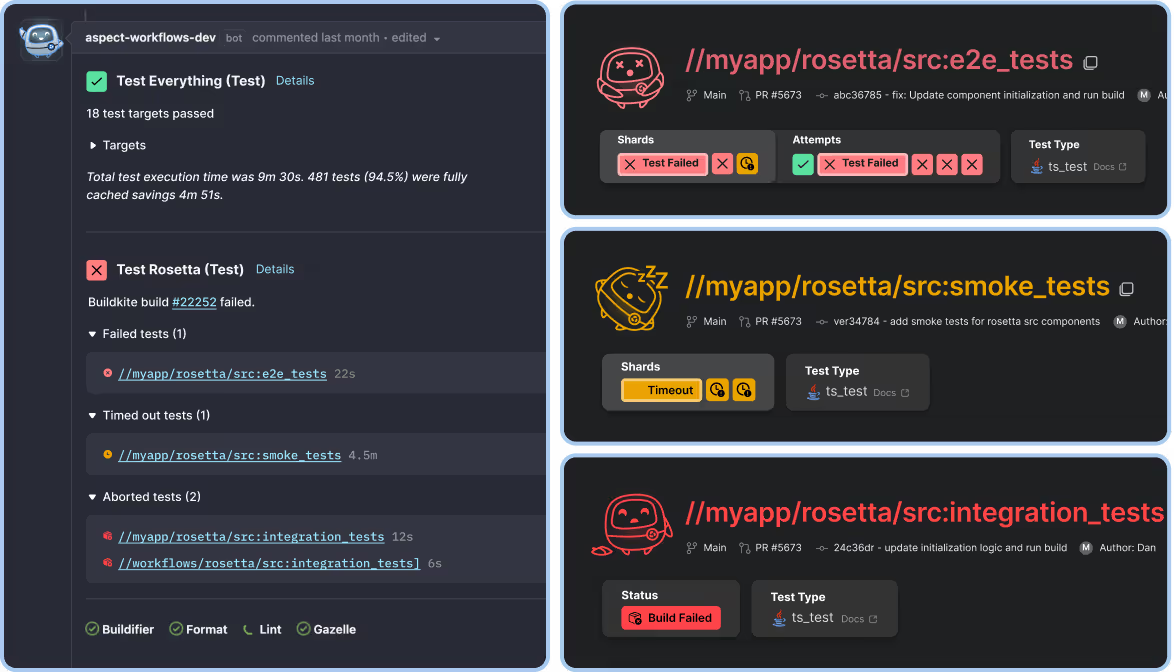
Details Tab
Expert Mode on the invocation page features a details tab, providing an in-depth look at your build and test results. This tab includes:

Targets: A breakdown of test and build outcomes

Invocation Details: Key information about the bazel invocation.

Action Statistics: Insights including cache hits and misses, reasons for misses, distribution of build actions by runner, and a breakdown of time spent across phases.
Configuration Tab
Expert Mode on the target page features a configuration tab, offering insights into your configurations. This tab includes:

Identifiers: Key details for target identification.

Make Variables: Relevant variables and their configurations.



.avif)
.avif)
.avif)
.avif)
.avif)